Pause Menu: Bug fix
Devlog 31.10.2022
The day before yesterday i created a Pause Menu. Generally it works fine, the settings will be saved.
But....
when i reopen the menu again, it doesn't show the current option. its just blank.
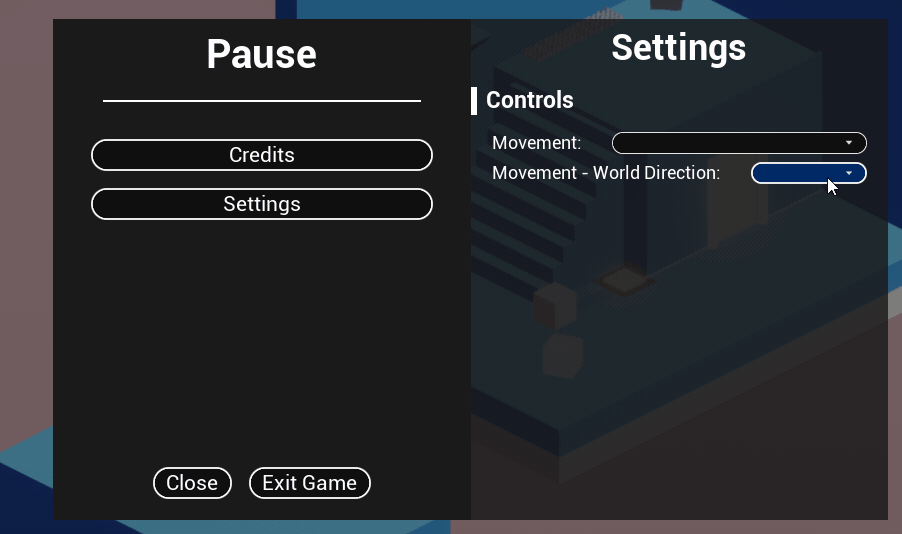
That's what i'm gonna fix today.
I tried to save the selection in a string and when i click on the button "settings" it sets the selected option.
I also tried to set it in the Event Construct.
That doesn't work =(

I found someone with a similar problem but it wasn't really helpful .-.
Then i got an idea: "what if i save the option in a string and set it before i add the Pause Widget to the viewport?"
But nah... doesn't work :<
The next thing i thought is "maybe its because i'm removing the widget. maybe i have to just set the visibility instead of removing the whole widget".

"And maybe i don't have to create a widget, maybe i have to set visibility after pressing ESC."
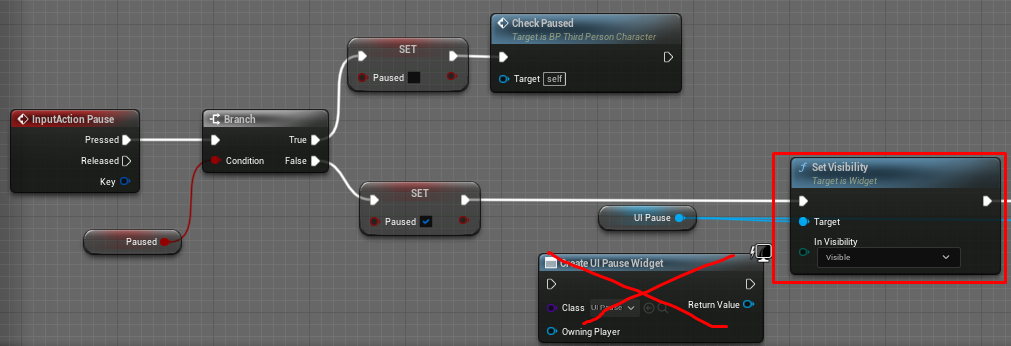
i only got error messages -.-
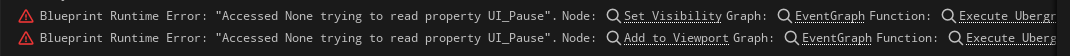
"Maybe i have to check if i already created the widget", so i added a bool.
If its false, it'll create a Pause Widget.
If its true, it'll just set the Visibility of the (already created) widget.
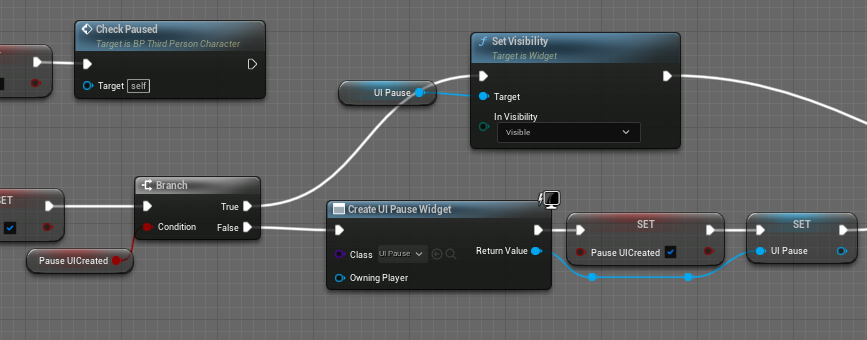
And oh my god - it finally works :D

Get CUBES
CUBES
Dead Cubes… everywhere. How can i escape?
| Status | Released |
| Author | felaix |
| Genre | Puzzle, Platformer |
| Tags | 3D, cube, Isometric, jump-and-run, jumping, Puzzle-Platformer, Singleplayer, Unreal Engine |
More posts
- CUBES: LaunchJan 22, 2023
- CUBES PROTOTYPE LAUNCHDec 05, 2022
- CUBES v0.4Nov 16, 2022
- PUZZLEEENov 03, 2022
- Shop SystemNov 02, 2022
- Pause MenuOct 29, 2022
- Download available now~Oct 27, 2022
- Some troubles with UI...Oct 26, 2022
- CUBES - Level 1Oct 25, 2022
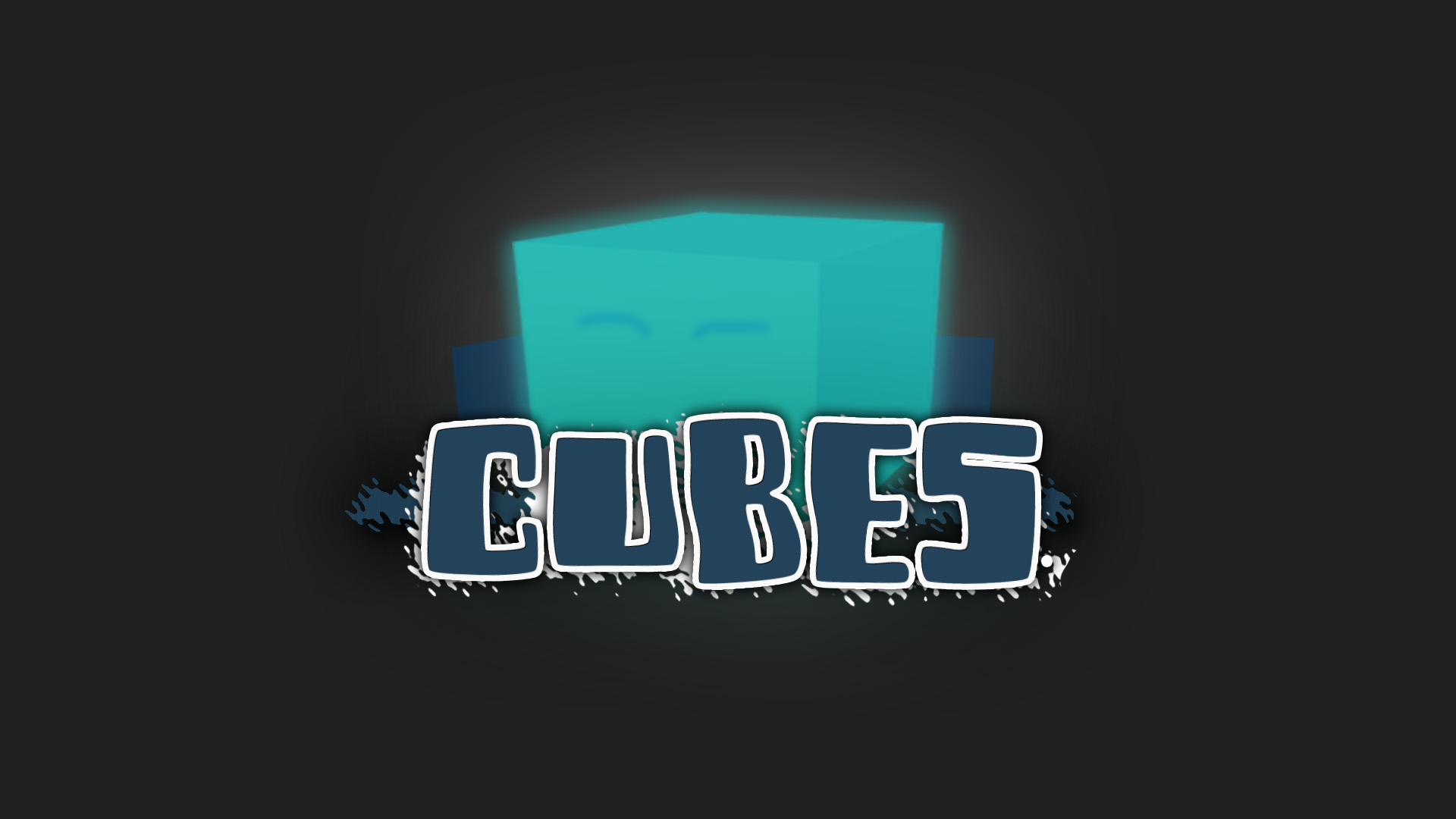
Leave a comment
Log in with itch.io to leave a comment.